Subscribe to us for the latest updates, on every website you visit as an audience, and getting an email after subscribing, does that sound familiar? Now that you know what an email newsletter is, we can proceed further. The process of getting subscribers is by asking people to subscribe to your newsletter, which is only halfway done. It is your responsibility as a brand to convey your message in the most appropriate way to your customers through emails you send weekly, daily, monthly, and bi-weekly. Remember, some of the email newsletters go into the Spam folder if your content is either too spammy or spam the customer’s emails. It is important to curate content that is read by the people.

How to create Email Newsletter
Goals and Content
Figuring out the goal of the newsletter is of utmost importance. It can range from driving sales to getting traffic to your website. Once you know the inspiration behind the email, you can focus on creating content that does exactly what it is supposed to do. In case of sale season for e-commerce businesses, do your research earlier on for the content, make a draft and schedule it for the occasion before it starts, so that you are not in a hurry and mess up with the clients big time. It’s the same for bloggers and other businesses, you need to do your research before you hit that send button. The content on email can be your new post update or anything inspiring that is relevant to what you do.
Designing an Email Template
How to design an email template is a question asked by many. If you are using tools like Mailchimp, Aweber, and software alike, they all come up with pre-designed templates. You can use one of them or create a customized template on your own. Once you know your content, you can think of a design best suited for your email, then customize it to your own choice. The design should not be flashy, in my own personal view, it looks super spammy to me. Have minimal text, light colors pleasant to the eyes, and mobile-friendly. Before you send out an email, check out if the template is responsive on all email platforms and devices.
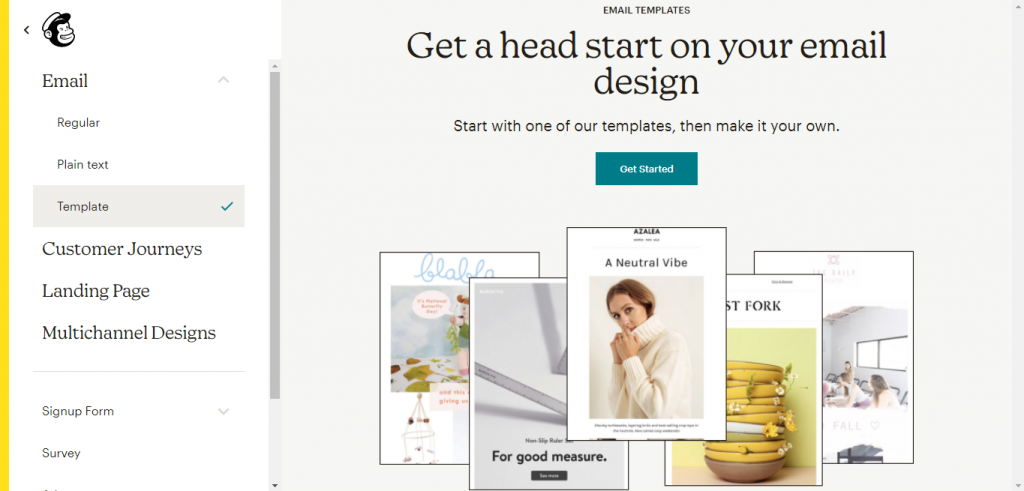
Eye catching Subject
When it’s an email newsletter from brands, it’s mostly the subject that makes people want to open or leave the email unattended. Create an eye-catching subject line, hire the best copywriters, who can make your life easier. Do the A/B testing as you never know what works, never be afraid of trying new things, and keep a track record of every change for the betterment of marketing.
Call to Action (CTA)
The end goal of email marketing is to get your audience to a landing page, it can either be a sales page, blog post, or another landing page. Create a good subject line, content, and a customized call to action for your subscribers, as this is where the action begins. If possible make your content personalized, this is when you get more click rates and sales.
Legal Issues with Email Marketing
Never forget to leave your address and other necessary information on the footer along with an unsubscribe button. A customer should always have the right to unsubscribe if they do not want to receive any information from you. It’s also called CAN-SPAM.
GDPR rules are very strict in Europe, make sure you never take the visitor’s emails automatically especially from those in Europe, they have to opt-in for the subscription themselves. You cannot force them to subscribe to your newsletter, that’s the law you should be aware of.
Finally it’s time to hit the send button
After all the analysis, writing, and creating templates, you are ready to send the email to your subscriber’s list. You might have different lists of subscribers, make sure to choose the right list to send the content before hitting that send button.
Analyzing the Insights
In a day or two, you can check the insights of the newsletter. It gives you the data of how many people opened and the bounce rate, CTA, and so on. This will help to further design and send the emails customized, visualizing the data. This is what data-driven marketing is.


